Declare Expression has defined as whenever the input value changes, then in the background automatically target value gets calculated.Declare Expression is referred to both Forward & Backward Chaining.Navigation path to creating Declare Expression is as follows.
Note: For good practice give same name for label and target property.
After Creating a rule,select target property data under Change Tracking tab,exactly when you want to calculate the value of target property.


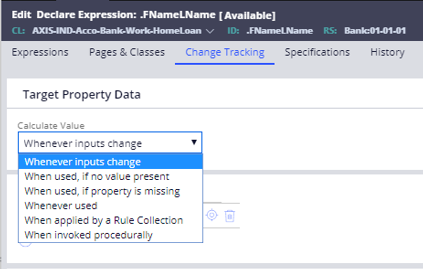




1 Comments
Could you please explain about Declare trigger and Declare Onchange
ReplyDeleteWith Scenario Based And Activity Step By Step